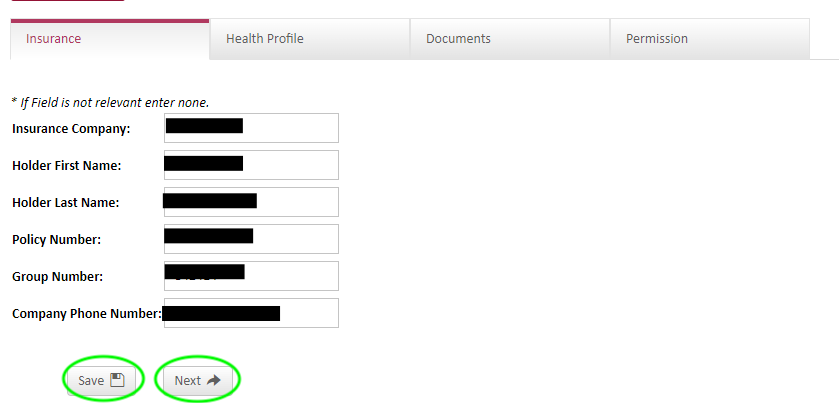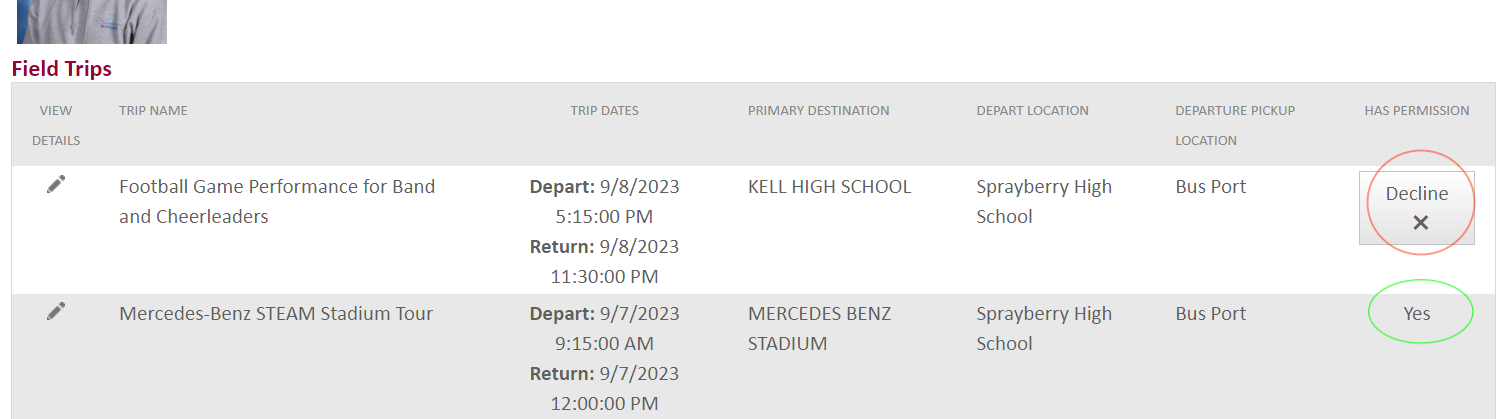Permission form help
Our Cobb County Field Trip permission forms are now required to be filled out online through ParentVue. There will be no “Blanket” permission forms anymore, so parents are required to follow these steps for each trip their child will be attending. The form takes approximately 5 minutes, and you should have the child’s insurance and medical information on hand before filling out the form.
Log in to ParentVue on a computer. You may use the app after you have completed this the first time, but it is easier to do for the first time on a computer.
Click “Student Information” on the left-hand menu. It is the very bottom option
Click “Student Field Trip Permission”
All available trips that include your child will be listed. Make sure that you do NOT click the deny permission option or the form will be inaccessible!
Click the pencil icon on the left side to complete the form.
Start filling out the information and click “Save and Next” on EACH page
*This information should save and be available on all future forms*
You will know when your form is submitted when you go back to the field trip menu and the permission column says “yes.” If it still gives you the option to decline permission, it has not been submitted to the portal!!
You will select both “save” and “next” on EACH tab. Make sure you complete all four tabs across the top!
If the trip still shows the option to “decline,” it has NOT been submitted. If it says “yes,” it has been processed. The pencil icon to edit is on the left-hand side!
A few extra notes:
This must be completed on the enrolling adult’s login
As of now, you will not receive an email notification whenever a new field trip form is made available. You will need to login to see if it is loaded!
If you cannot get into your ParentVue account, please contact our attendance clerk Linda Caballero linda.caballero@cobbk12.org